Managing multiple areas, such as supply chain, accounting, and risk management, may become challenging for a sole proprietor as a business grows. Enterprise Resource Planning (ERP) systems come to the rescue since they can simplify various organizational processes.
This article will discuss enterprise resource planning software, including its development and its advantages regarding process automation with limited human involvement.
What Is ERP Software and How It Enhances Business Operations
Enterprise Resource Planning (ERP) software development is the creation of a custom solution to improve resource management. ERP helps control such business activities as accounting, supply chain, risk, and customer relationship management. As a result, it streamlines business processes and improves the company’s overall performance. ERP software development requires a detailed understanding of the company’s unique needs and operations to design an individual holistic system that meets all requirements.
ERP Software Advantages
Enterprise Resource Planning (ERP) systems can provide businesses with a wide range of benefits. Developing ERP systems can help enterprises to increase efficiency, save time and money, and improve customer service. Let’s explore the most notable benefits that ERP software development can bring:
1. Streamlined operations. By automating numerous business processes, ERP solutions can help facilitate operations and save time, money, and resources. It lets enterprises concentrate on their core competencies instead of worrying about tedious or mundane tasks.
2. Reduced costs. From a financial standpoint, ERP software development can decrease costs in various ways. For instance, it can provide better accounting and inventory data that is more accurate and up-to-date than manual record keeping. Thus, the system can help reduce data entry errors, resulting in fewer costly mistakes or inaccuracies. Additionally, ERP systems are well-integrated with other units to share information faster and more efficiently, which can lower duplicate or unnecessary tasks.
3. Better decision-making. ERP software also provides better insight into financial data. This way, businesses can make well-informed decisions based on current and accurate financial information. In addition, automated budgeting and forecasting tools help organizations to improve planning.
4. Real-time analytics. With real-time analytics, companies can quickly identify and optimize areas that need improvement. This can include identifying bottlenecks in production, understanding customer behavior, or analyzing sales trends to inform marketing strategies better.
ERP Software Development Steps
Enterprise Resource Planning (ERP) system development requires an organized and systematic strategy. This step-by-step building process helps to ensure not only the successful implementation of the system but also its ongoing efficiency and profitability. At each stage of development, it’s essential to plan in detail while considering any existing financial or technical constraints.
1. Project initiation and scoping
This stage should include requirements gathering, where stakeholders in the ERP project discuss and decide on desired outcomes. Discuss your business needs and goals with your software vendor. You should also determine a mobile ERP strategy to build a mobile solution. The team of qualified specialists will create a detailed feature list and design concepts and complete all necessary documents to proceed to development.
2. Development and QA
After preparations are done, the development team starts working on your product. They will create your ERP software in several sprints, considering all your requirements and business goals. The team accompanies every development stage by testing to fix all possible bugs before release. Once your ERP system is ready, QA engineers perform additional tests to ensure all features function correctly.
Note that if you are limited in time or budget, you can start with building Minimum Viable Product (MVP). The MVP version contains only basic essential features and helps reduce initial investments and speed development. After successfully integrating ERP into your workflow, you can expand functionality and add advanced features.
3. Implementation and personnel training
After ERP development, software providers help you integrate it into your business processes. Once all systems have been successfully integrated, you should start employee training, which helps your staff become familiar with the new technologies within your organization’s ecosystem. Finally, after completing user training processes and satisfying all specifications from stakeholders, management can approve go-live implementation & testing of developed solutions for end users.
4. Maintenance
Establishing a successful collaboration with the software vendor is essential for ERP development. Therefore, negotiating the terms of cooperation before the project begins and ensuring that the vendor understands your enterprise’s needs and business objectives is crucial.
It’s also important to remember that the product should continue to evolve after its initial release. The ERP system should be regularly updated to maintain data accuracy and maximize performance.
Cost to Build ERP System
The cost of ERP system development may vary depending on the desired features, company size, number of user roles, and other factors. Smaller solutions are significantly cheaper. Thus, the software for less than ten users may cost up to $50,000. Mid-sized solutions can cost from $100,000 to $250,000. And the software for large enterprises may cost up to $500,000 or even more.
Let’s explore some of the direct costs of creating a custom ERP to clarify what you should expect to spend on an ERP project.
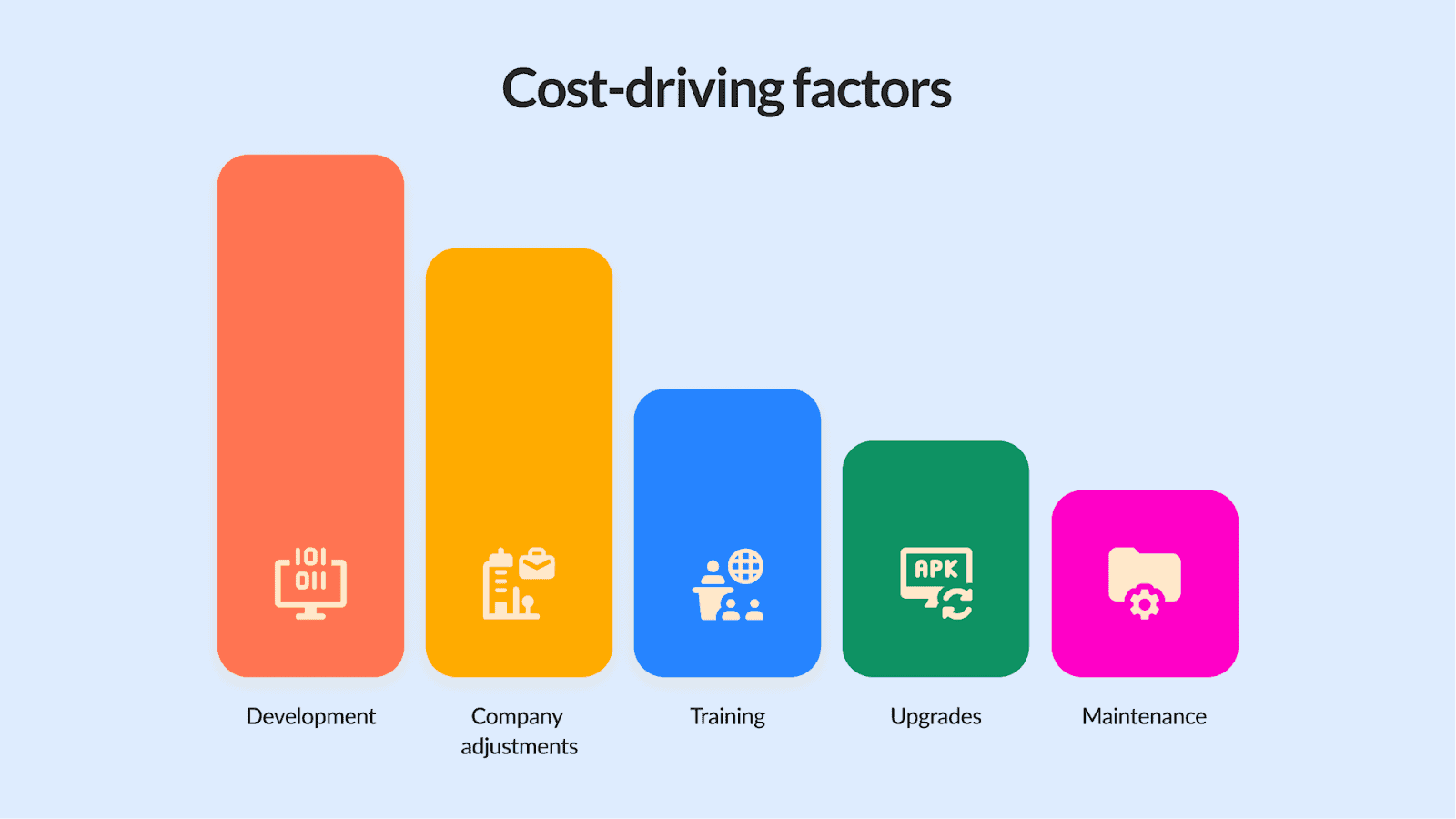
One significant cost to consider is development services. This would involve commissioning an external team or software development firm to design and create the ERP from scratch. The cost for such a service can range depending on the system’s complexity and unique requirements. Additionally, you’ll have to pay for maintenance services after launch to keep your customized ERP running smoothly with regular bug fixes and updates. A reliable IT partner should also be enlisted to provide backup services if difficulties arise. Finally, there will also be some fixed software development costs related to hosting servers and cloud storage space that must be included in your budgeting considerations.
Summarizing
In conclusion, custom ERP development is a powerful tool for improving internal processes, utilizing collected data efficiently, mitigating costs, and avoiding business risks. Not only this, but the custom approach allows you to create a product specifically tailored to your company’s needs without using off-the-shelf tools lagging in features. Furthermore, with an experienced team working on it, such an ERP can run inside the cloud within a few months. Overall, investing in ERP development provides substantial benefits while ensuring flexible scalability, productivity improvement, and cost savings, which help remain competitive for multiple years.




